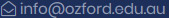As we are spending more and more time online, it’s important to be reminded of the precautions we need to take to stay safe on the internet. Using digital tools for work and study provide us with a range of opportunities whilst also making things easier and more accessible, but we also need to ensure that we are taking reasonable steps to protect our safety.
Ozford has a duty of care that ensures students use digital technologies for learning safely and appropriately.
Here are our five online safety hacks:
Are your passwords too obvious?
When setting up accounts for emails, social media or other purposes, using your date of birth for your password is a common mistake made by many. Although it is easy for us to remember a password if it is our birthday, it will also be very easy for the occasional hacker to guess. The more complex the password, the stronger it will be. Passwords should contain a variety of numbers and letters, both upper and lower case, and even the addition of a symbol would make it more difficult for your accounts to be hacked. Obviously, these days, having multiple online platforms to manage means having multiple passwords, so it is easy to forget passwords; therefore, it’s useful to choose a password that you will remember easily. In the event that you may forget your password and have to reset it, be sure to set up security questions that hackers won’t easily guess answers to like “who was your favourite teacher at school?” Having strong passwords means protecting your personal information online, so if your password is too easy, go change it now.
What are you sharing about yourself online?
Many people believe that if you delete something that you posted online, it will disappear. Sadly, that is not the case. Once something is posted online, it is there forever in the online database, even if you delete it. Anyone can save, download and re-use it, so think twice before posting something in future. Remember that employers sometimes check social profiles when hiring. Posting or re-sharing something inappropriate, whether it be a photo or a comment, can make or break you getting that job position. Just think about the old tweets written by celebrities that get uncovered and become national scandals! Additionally, as easy as it is to set up a social media account, it’s important to check those privacy settings to know what personal information of yours is accessible to others. Digital footprints are information and images which appear when we search somebody’s name. Google yourself and see what come up in the results – you may be surprised to find out your profiles and photos aren’t hidden.
Who are you communicating with?
One of the most important things when conducting yourself online is knowing who you are speaking to. Anyone that knows you well will never need to ask for personal information like your address or school. Never give out personal information unless you trust and know the person you are speaking with. It is very common these days to get friend requests on social media platforms from unknown people or receive spam emails from people claiming to work for legitimate companies. Never open links or attachments from an unknown sender, as it may be a virus that could damage your computer. Don’t fall for the traps and if you’re unsure, ask a parent or teacher before responding and giving out information about yourself.
Are you having respectful conversations?
When you’re speaking to someone through a screen, it’s often easy to forget that there is a real person on the other side of the screen. Having respectful conversations and relationships online is very important. Be polite to others and treat people the way you would if they were face to face. The same goes for when you are learning online – if your teacher asks you a question, or you’re working in a group with your classmates, be sure to communicate and not hide behind the screen.
Is it time to unplug?
Last but not least, online safety is not just about what you do online but how you spend your time on the internet. Whilst it is a great tool for social and educational purposes, excessive amounts of time can have negative impacts on your health, school productivity and sleep. Know when it is time to log off.
With these online safety hacks, we hope to help our students (old, current, and new) stay cyber-safe and conduct themselves appropriately when online learning.
Ozford encourages students to use digital tools and be creative with their online education journey whilst being respectful and responsible online.
For more information on cyber safety and the responsible use of digital technologies, visit https://www2.education.vic.gov.au/pal/cybersafety/policy